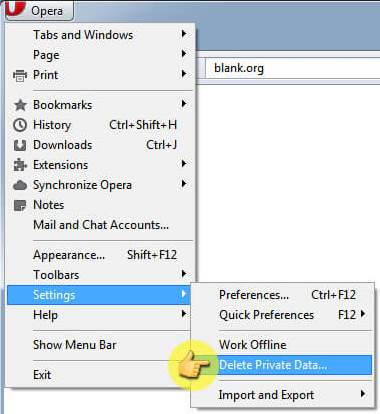Online Safety
How to hide your visit
You may not want others to see that you have accessed our website. To hide your visit please see the instructions below.
Internet Explorer
![]()
Version 8 & up
in the toolbar at the top there's an item marked 'safety'. click this and select and select the option called 'InPrivateBrowsing'. This will open a new window and any sites you view in this window will not be recorded.

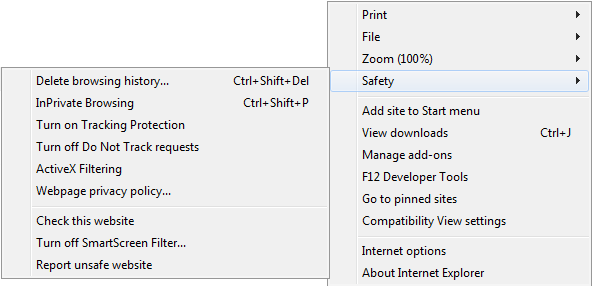
Also in the 'safety' section you will find 'Delete Browsing History'. If you click this, you will see a box with a list of tick boxes for removing browsing history. You should tick Temporary Internet Files > Cookies and History and then press the delete button at the bottom of the box.
Version 7
In the 'Tools' menu at the top, select 'Delete Browsing History'. Click the options to delete 'Temporary Internet Files', 'Cookies and History'.
Version 6
In the 'Tools' menu at the top, select 'Internet Options' from the drop down menu. In the 'Temporary Internet Files' section, click the 'Delete Cookies' and 'Delete Files' buttons and click OK to complete the action. Under the 'History' section, click the 'Clear History' button and click the OK button.
Mozilla Firefox

In 'Tools' select 'Start Private Browsing'. This will prevent Firefox from recording your search history.
In the 'History' option, select 'Show All History' and individually select and delete your browsing history. You can search the history to make sure you've removed all the websites you visited.
In the 'Tools' menu, select 'Clear Recent History'. You can decide how far back you want to delete, from 1 hour to everything.
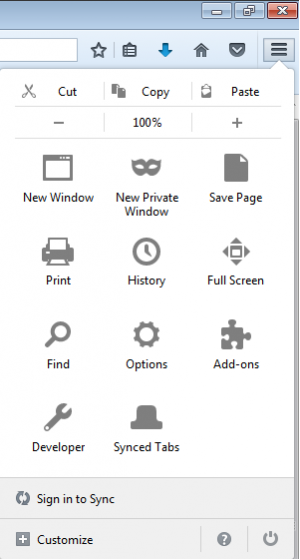
Chrome

Under 'File', select 'New Incognito Window'. This will prevent your search history being recorded.
Click on 'Chrome' and 'Preferences' and then select 'History', click the button called 'Clear all browsing data...' Tick 'Clear browsing history', 'Clear download history', 'Empty the chache' and 'Delete cookies and other site and plug-in data'. You can choose how far back you want to clear the history from one hour to all history.
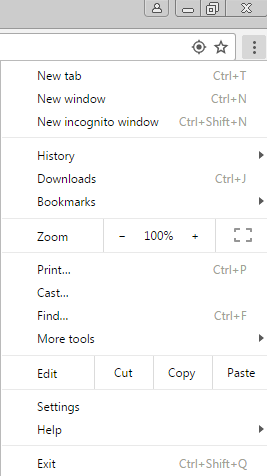
Safari

In Safari select 'Private Browsing' to stop Safari recording your search history.
In the 'History' menu select 'Show All History' and remove individual sites from the history records. At the bottom of the 'History' menu is the 'Clear History...' option, that will delete the browsing history.
Go to the 'Preferences' menu and select the privacy tab. Click the 'Remove all Website Data' to clear the cookies and files that have been saved.
Opera
![]()
Select 'New Private Window' from the 'File' menu. This will stop Opera recording your serach history.
In the 'Tools' menu select 'Delete Private Data...'. The 'Detailed Options' tab will allow you to delete all cookies and history, and will close all currently open tabs.